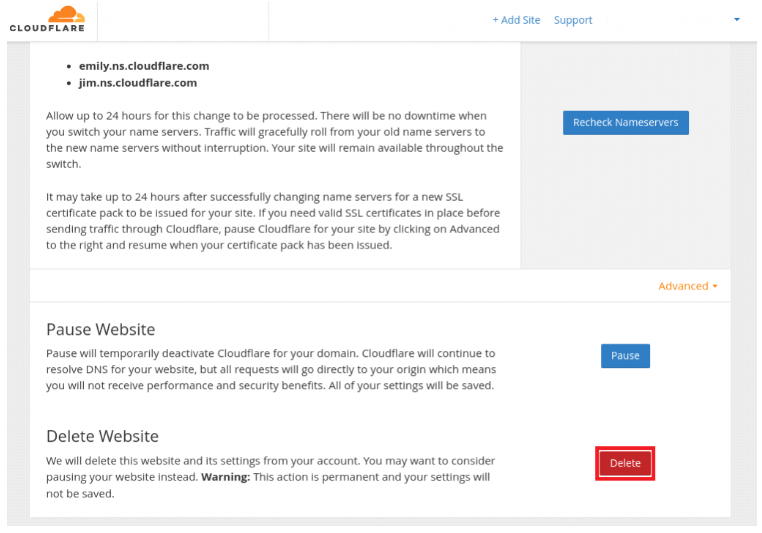What is Cloudflare?
Cloudflare is actually a company that offers a CDN, web security, etc. There are a few problems when using Cloudflare. In this article, we are going to see some of the common challenges and how to do them. In this article, we are going to discuss the following tips.
1) Mail not working after switching to Cloud-flare
2) When switching to cloud-flare how to get your SFP and dkim records in order
3) How to pause/disable the Cloudflare temporarily
4) How to delete a website from Cloudflare?
Mail not working after switching to Cloud-flare
This is a common issue. You may encounter problems with emails when switching to Cloudflare. We are explaining the working of Cloudflare a little bit before discussing the problem. The website needs to be pointed to an IP address in order to get it working. This IP address can be found easily and it can be used to attack the server. When using Cloudflare, the IP address would be masked. You will need to replace the nameserver of the domain with the nameservers provided by Cloudflare. The Cloudflare will show another IP address and then it would be redirected to the original website's IP address which is stored in the Cloudflare.
For the emails to be working, the MX entry needs to be pointed to the correct IP address. So, there can be issues with email because Cloudflare will mask the IP address to which the MX entry resolves. To fix the problem, you need to unmask the IP address. Yes, this will show the IP address of the server but the recommended way is to use a separate server for email.
You could follow the below steps to fix this issue.
1) log in to Cloudflare and go to the DNS section. Please follow the below screenshots for reference.
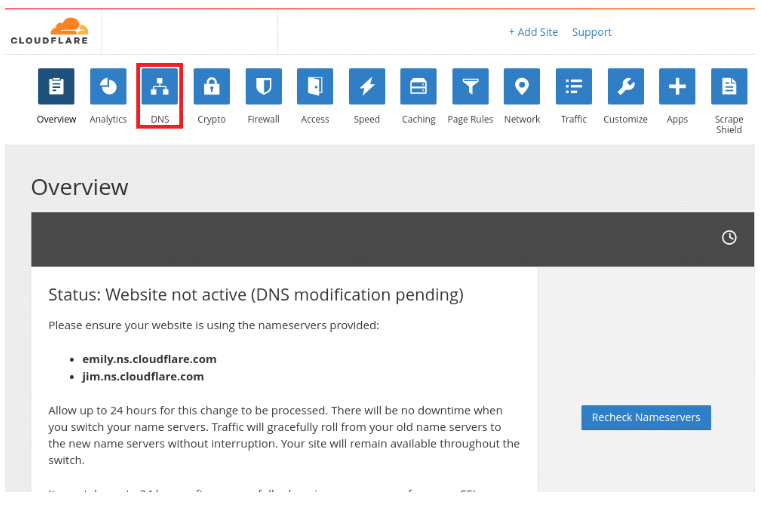
2) Make sure the A record for MX entry is grey clouded.
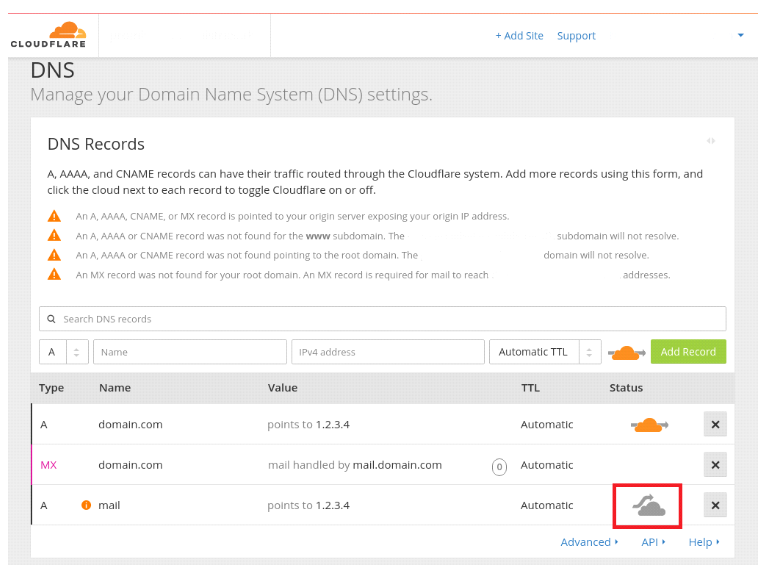
When switching to cloud-flare how to add the SPF and DKIM records
Please follow the below steps to add SPF and DKIM records on Cloudflare.
1) log in to Cloudflare and go to DNS.
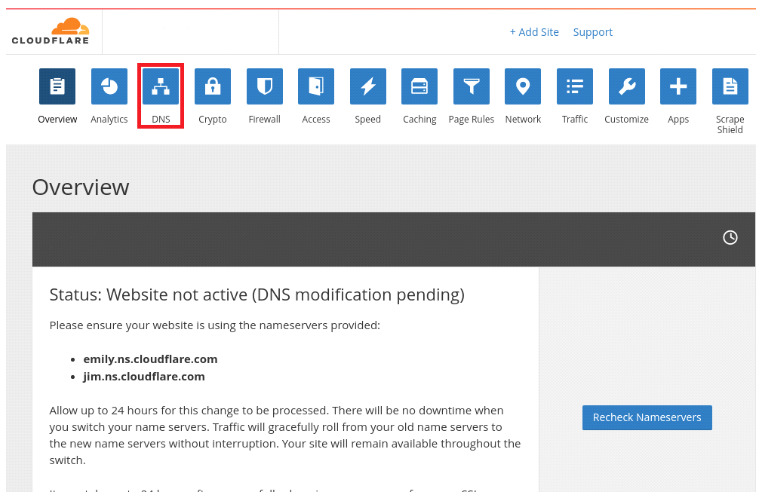
2) Choose the TXT record from the DNS drop-down menu.
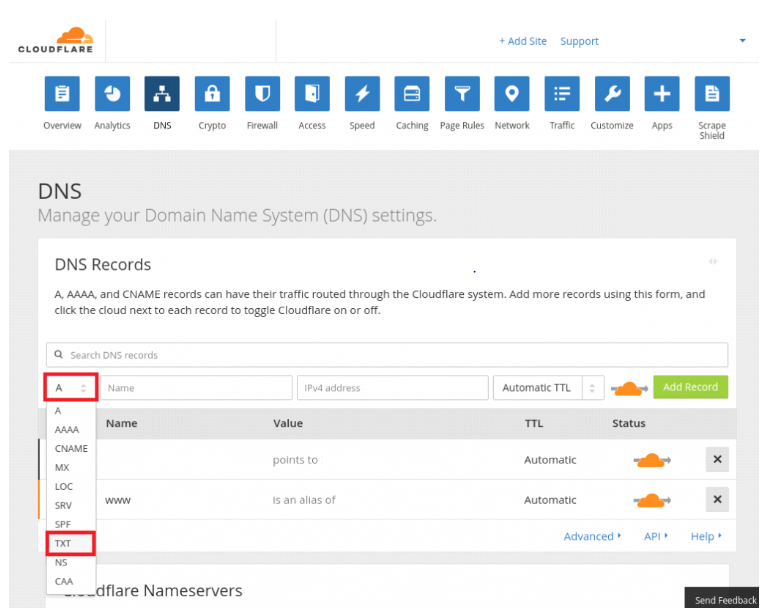
3) Add the corresponding SPF and DKIM records.
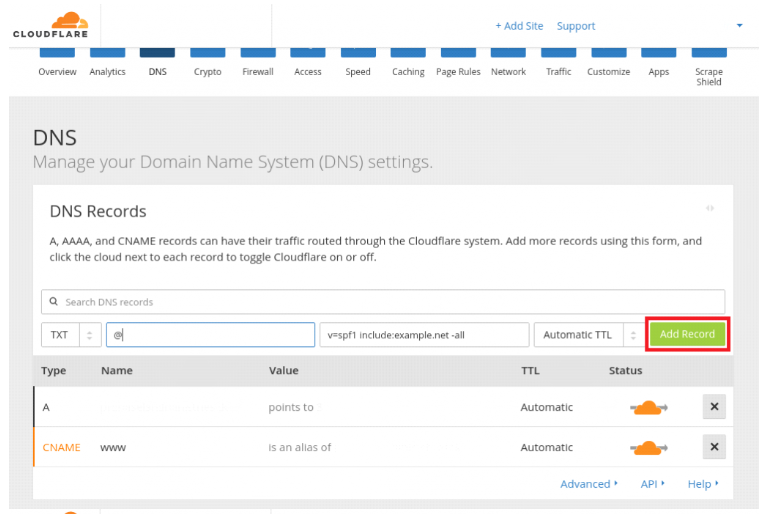
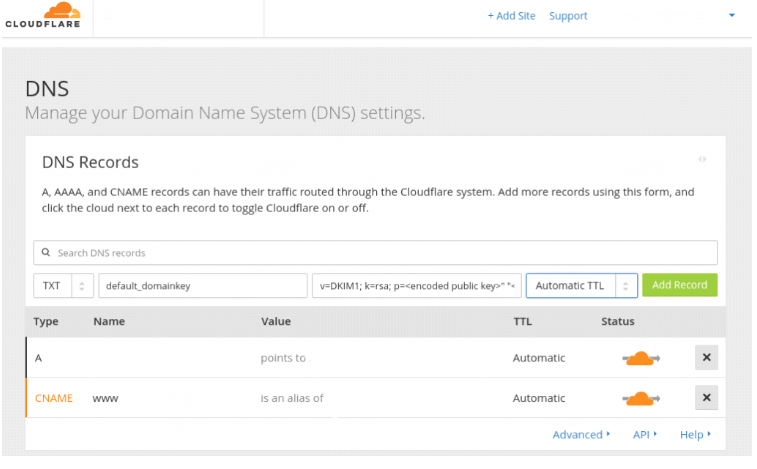
How to pause/disable Cloudflare temporarily?
Please click on the “Pause” button to pause the Cloudflare which will disable the Cloudflare temporarily.
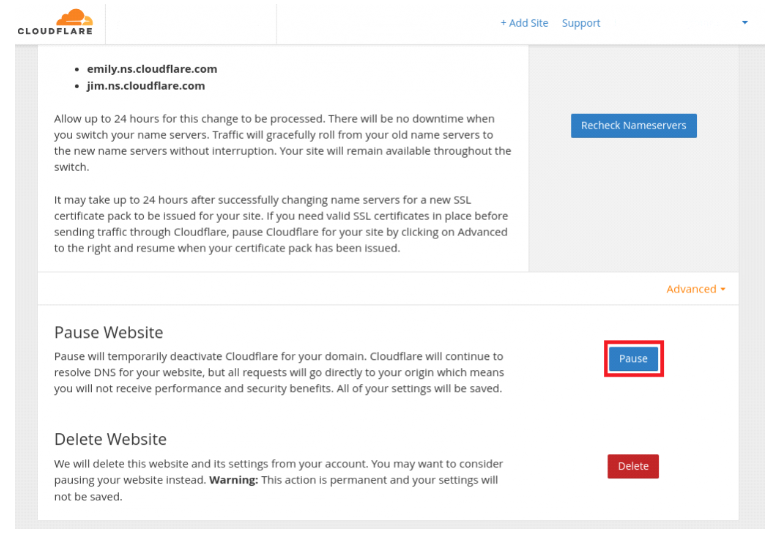
How to Delete a website?
To delete a website, please click on the “Delete” button.