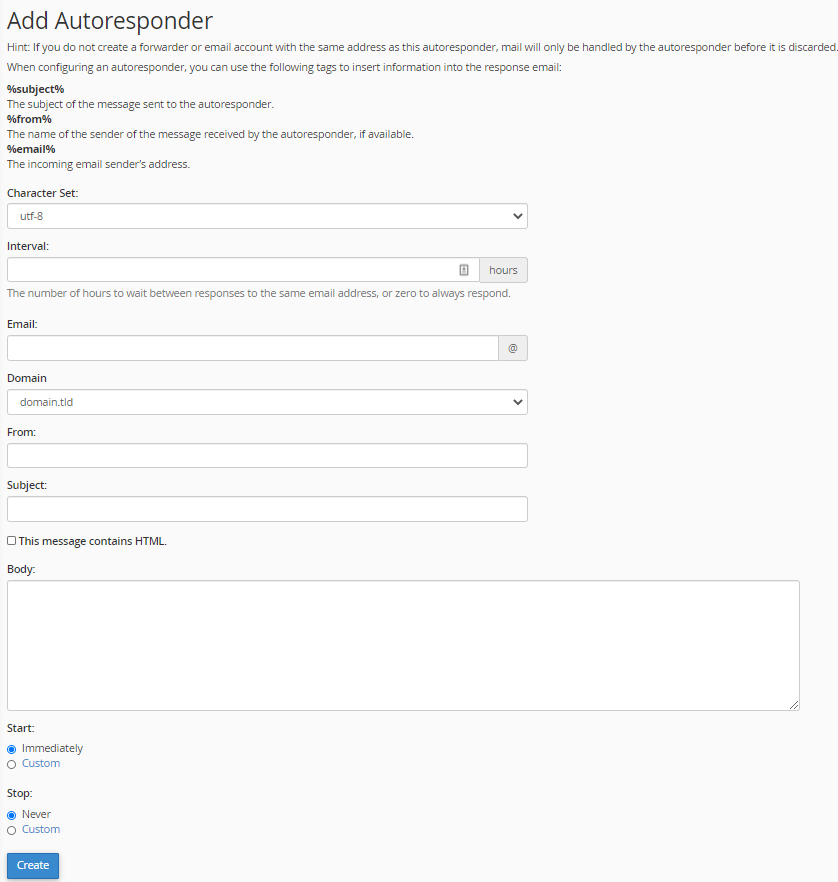Creating auto-responders on cPanel
To create Auto Responder for your emails, access your cPanel, and locate the Auto responder’s menu.
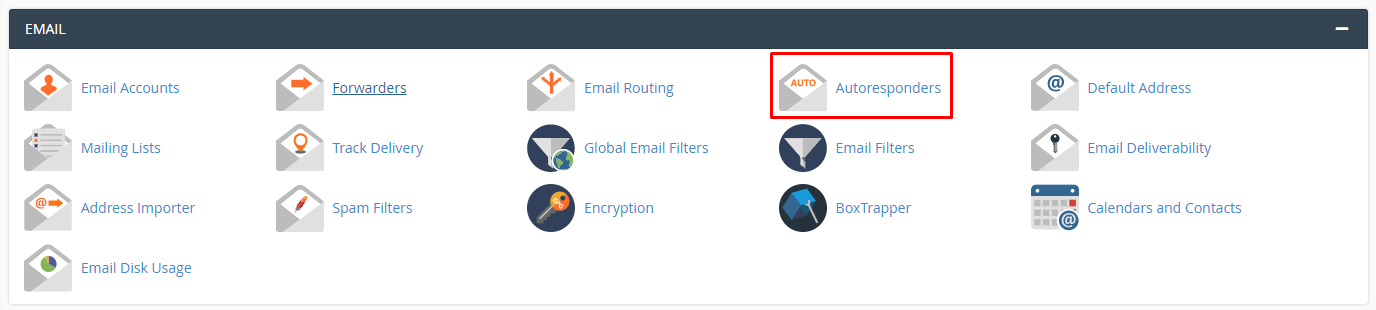
In the Email Auto Responders section, you’ll set up automatic responses to your emails, choose specific times for when the automatic response should activate, or when the email should stop sending the automatic responses.