We can increase the Upload Size for MySQL Database on cPanel with phpMyAdmin using WHM. The best way to navigate this limitation is to make some tweaks to the WHM interface. Sometimes editing a php.ini file doesn’t make a difference.
There are a couple of common errors that occur in WordPress, Joomla, and other PHP-based applications that use the php.ini settings. One of the most common of these settings is the maximum upload file size “upload_max_filesize”. If you have a large database dump file that you need to import, you’ll need to change the max size which will be imported. Here we’ve given the way to increase upload size for the MySQL database.
There is two way to increase the limit in cPanel, directly modify the PhpMyAdmin php.ini file or you can do it through the WHM interface.
Increase the upload size via WHM
– Log into your WHM
– Type Tweak in the search bar
– Click Tweak settings
– Search “upload size” in the Find field
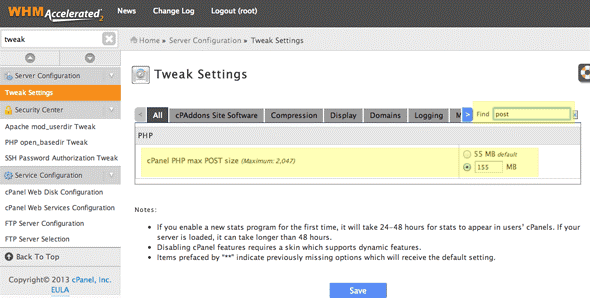
– Change the cPanel PHP max upload size which you would like and click SAVE.
Increase the upload size via PhpMyAdmin php.ini file
Open your cPanel PhpMyAdmin file /usr/local/cpanel/3rdparty/etc/phpmyadmin/php.ini and the following values.
upload_max_filesize and post_max_size
upload_max_filesize is the limit of any file.
post_max_size is the limit of the whole body of the request, which could include multiple files.
You may also want to change the values of max_execution_time and memory_limit according to your new size.
Once you’ve changed these, you should restart the cPanel services.

