The process of changing MySQL database user passwords from cPanel is described in this article. Let’s follow the steps to change the MySQL database user password from cPanel:
1. Enter in your cPanel account.
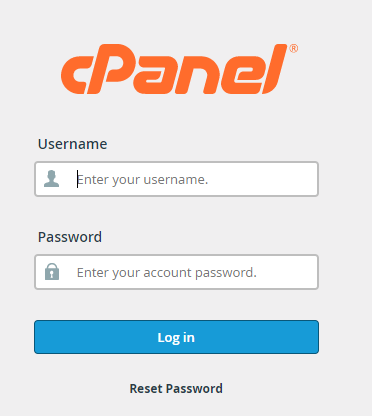
2. You’ll enter into the cPanel homepage. Choose the “Database” section and click on the “MySQL Databases” icon from it.
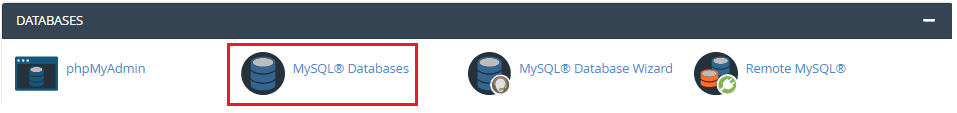
3. Find the user whose password is to be changed under the resent Users option and click on “Change Password”
4. You’ll find the “Set MySQL user Password” option. Type the password, again type the password and check the password strength. Password “Strength” should be very strong concerning security. You can also generate a password using a “Password Generator”.
5. Hit the “Change Password” button.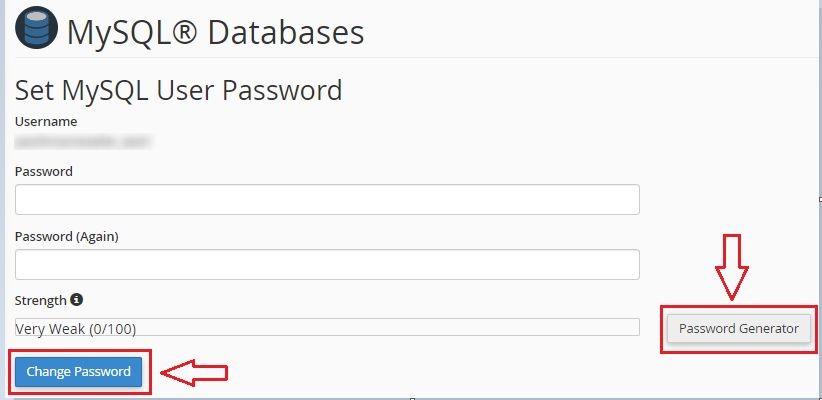
6. You’ll get a message that you have successfully set the user’s password.
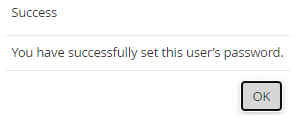
In this way, the MySQL Database user’s password can be easily changed from cPanel.

