Changing email password via cPanel
You can easily change your email password by opening your cPanel account → Email Accounts section:
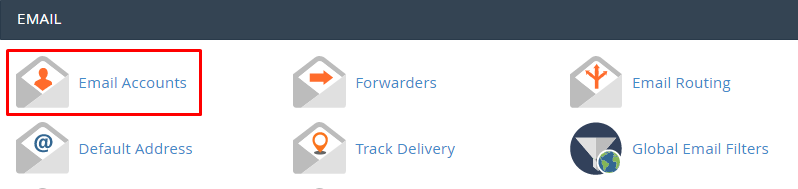
Choose which email account you would like to manage:
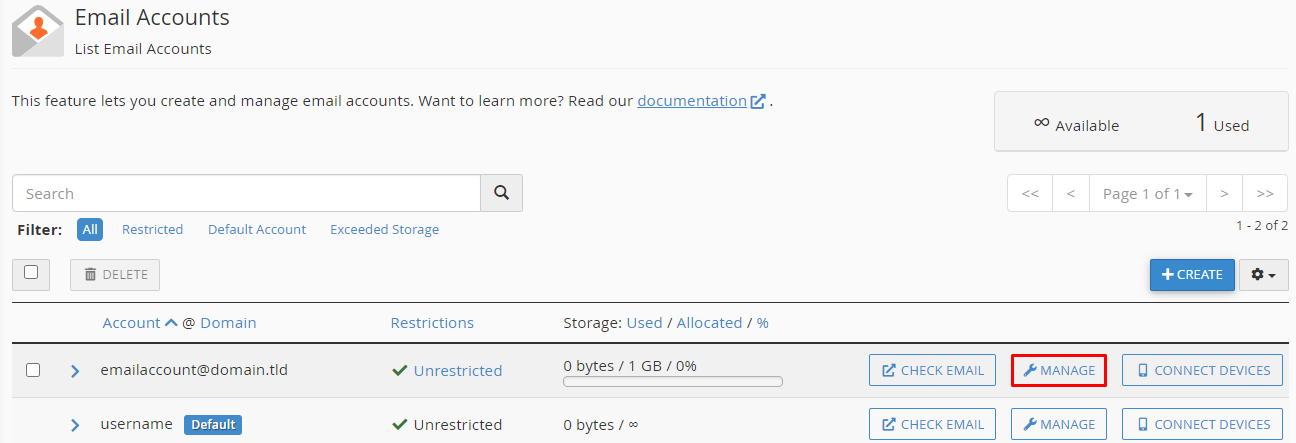
There you’ll be ready to specify a new password for your email account:
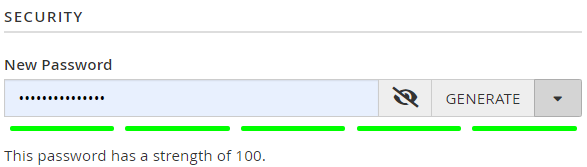
Once done, just scroll down and click on Update Email Settings:
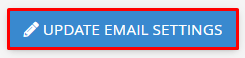
That’s it! Now you know the way to change your email account password via cPanel

