Creating and managing your subdomains on cPanel
Subdomains allow you to simply manage parts of your website and make your link look great at an equivalent time! For instance, rather than having the introduction page of your site looks something like this - mysite.com/a/intro – you’ll just create a subdomain for that part of your website - intro.mysite.com. Subdomains also can act as fully independent websites.
To create a subdomain, access your cPanel account and click on the Subdomains section: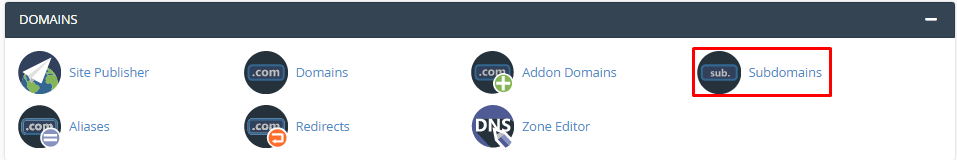
Here you’ll select a domain for your new subdomain also as specify a custom directory for it.
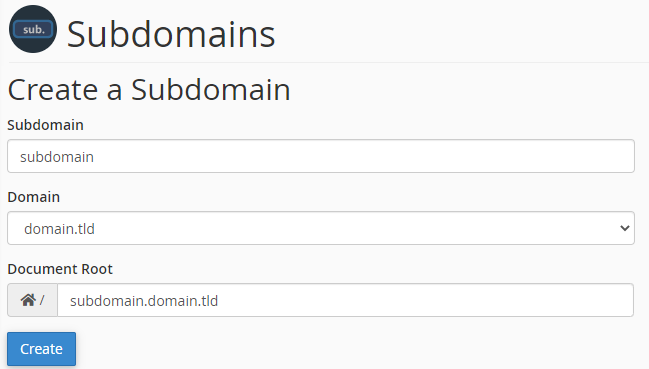
Once the subdomain is created, you’ll check information about it, remove it or create a redirection in Modify a Subdomain section: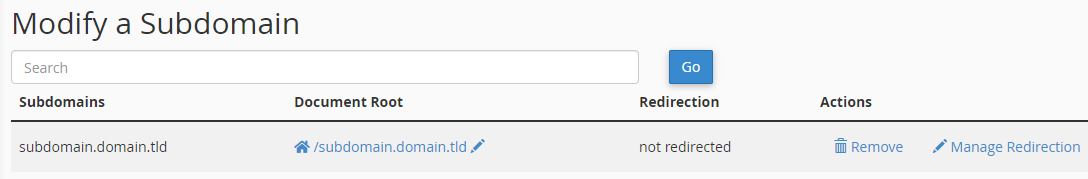
That’s it, now you know the way to create and manage subdomains on cPanel!

