Adding new TXT records and managing already created TXT records on cPanel
Your TXT records can be easily managed with the assistance of the Zone Editor section, which can be found in your cPanel. Open your cPanel and find Domains → Zone Editor:
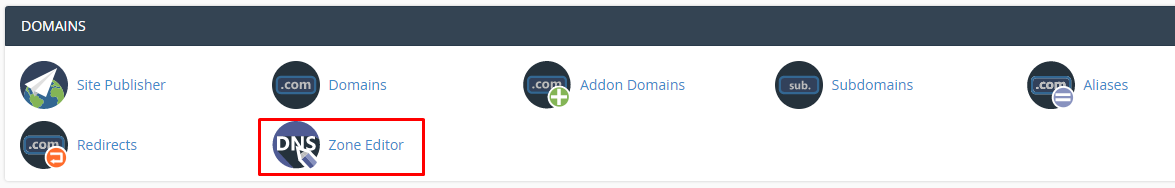
To create a TXT record, you just need to click on the button Manage: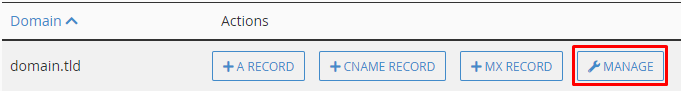
Click on Add record option and change record type to TXT: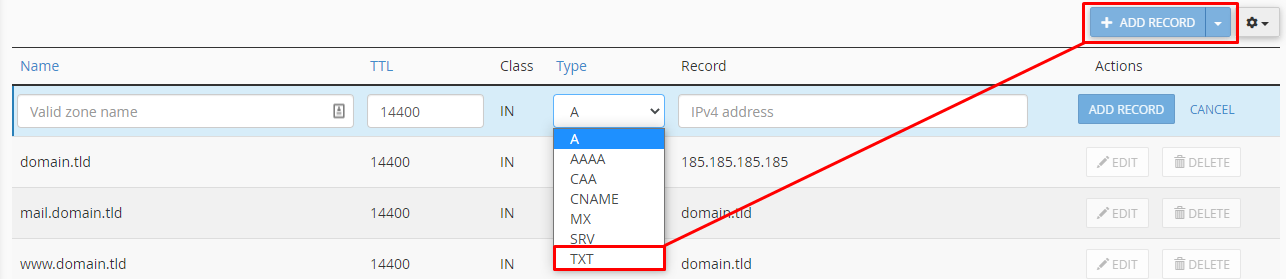
Once created, the Zone Editor section provides you with these buttons for already created TXT records: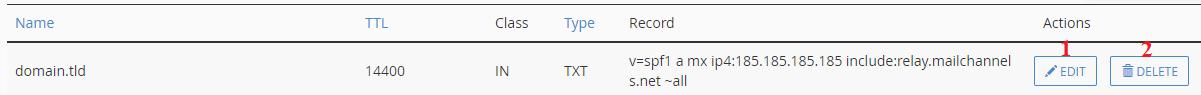
- Button to edit your TXT records
- Button for deleting your TXT records completely
NOTE: Any DNS Record changes trigger propagation, which can last up to 24 hours to completely propagate.

