Accessing phpMyAdmin via cPanel on Servers GATE.
phpMyAdmin is a powerful tool to manage your database’s content. Here’s the way to access phpMyAdmin:
Open cPanel and navigate to phpMyAdmin:

Once you’re there, you’ll see all of your current databases:
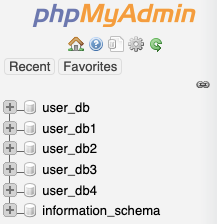
Just click on the database name - and you’ll see all its tables.
That’s it! Now you know the way to open a database via phpMyAdmin on cPanel

