Enabling error display on cPanel
When you see errors like 500 it’s a great idea to enable PHP error messages to see the true error. To turn on PHP error reporting, open your cPanel and choose Select PHP Version:
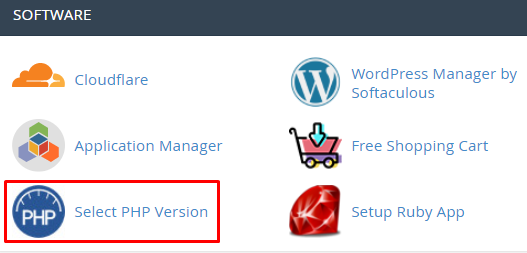
On the newly opened page, select the Options tab, scroll down a bit, and choose the display errors checkmark:
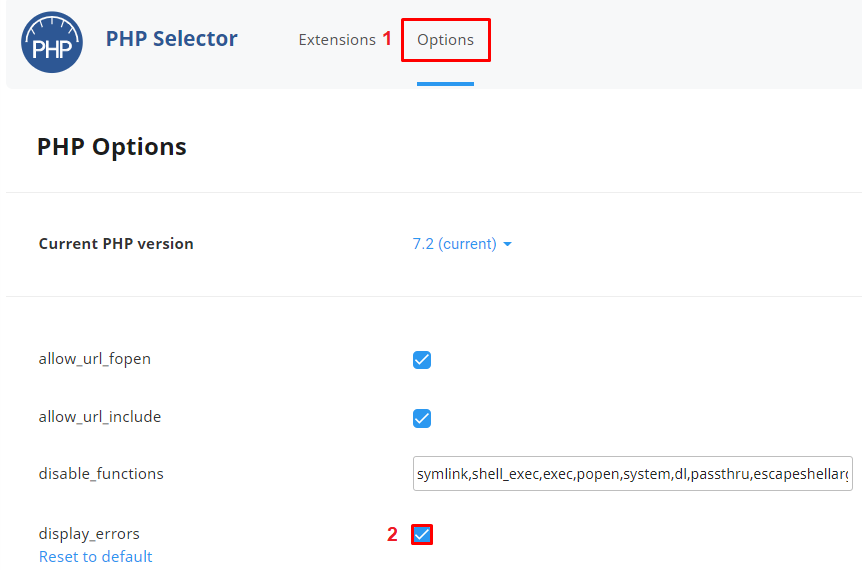
That’s it! Now you know the way to enable error display on your website
In case you would like to disable the errors, simply uncheck the choice.

