Changing PHP version via cPanel
Your Hosting Account's PHP version can be changed at any time, to do that simply access your cPanel → Software section → Select PHP Version:
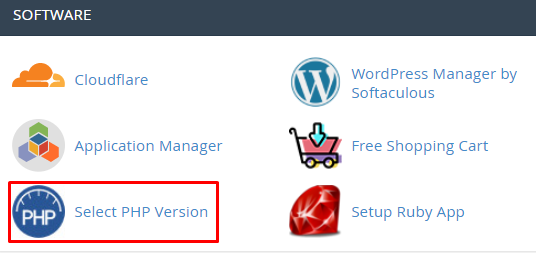
On the newly opened page, you’ll choose the PHP version you would like to use and click on Set as current:
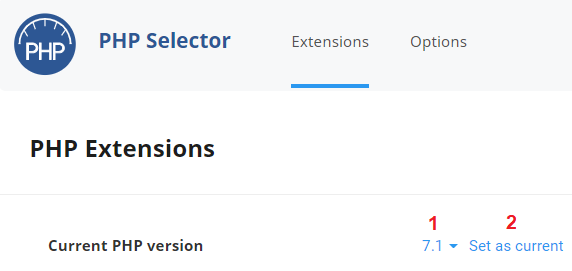
That’s it! Now you know the way to change your PHP version

