Changing MySQL database password via cPanel
You can change your database’s password by navigating to your cPanel account and selecting MySQL® Databases section:
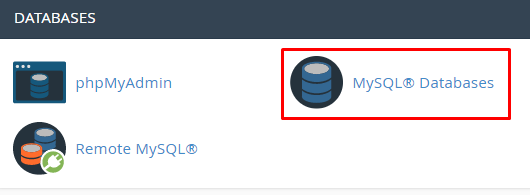
Once there, scroll down to the very bottom of the page until you see Current Users, then click on Change Password near your required database user:
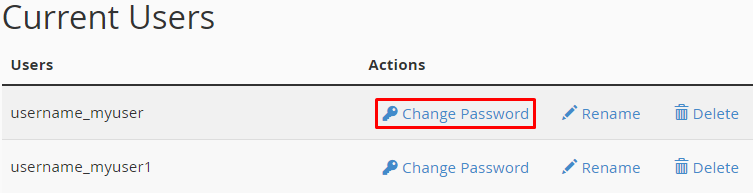
That’s it! Now you know the way to change your database password

