Currently, having your own or business website is a necessity No matter what type of business you run, a website is a must for building brand recognition, marketing, generating sales, and much more. Getting or building a website can be easy with the help of tools and resources provided by web hosting companies. It is, still, always challenging to maintain the website’s security. In this period of technology, web security is an important issue as there's a lot of sensitive data and pieces of information that can be targeted by hackers or other third-party users or challengers. So, before getting to the website, you have to suppose the safety or security of the platform first.
While building a website you'll get lots of help and full support from numerous web hosting companies. As mentioned before, still, you have to be careful about which web hosting provider you select to ensure they're giving the best security for your website. There are tons of web hosting providers all over the world, but not all of them offer the same position of experience and best service and support when it comes to security. Servers Gate has security as a top priority for ourselves and all of our clients.
Servers Gate will give you all sorts of security to ensure your website and all of your data are protected from the very first day. We give a variety of different free security tools that will serve as the front line of protection for your website. This means protecting your page from direct attacks by hackers as well as securing the backend of the hosting platform to ensure all your data is safe.
Servers Gate utilizes the KVM, Openvz, Virtuozzo, and Hyper-v virtualization stages. These tools are profoundly respected and set up for the best security results possible. In addition, we use virtual machine compartments to further keep your data isolated and secure at all times.
We also offer an in-house security solution named ServersShield Security Utilizing the information from 1000 sites, Servers Gate distinguishes assaults and imitates security rules across different workers to stop assaults before they start.
This blocks web attacks and automatically scans for the virus, utilizes a machine learning firewall, and maintains an in-house malware database. ServersShield Security also goes through a step-by-step process to maximize the security provided.
Step 1 Check IP Address Against known Blacklists
Step 2 Check for known Hacking Strings
Step 3 Check for Post Content, such as Uploads
Making sure all connections to ServersGate hosting platforms pass through these steps can help to dramatically reduce the risk of having data compromised.
We also give some other additional protection systems including the following:
cPanel Security

Under cPanel, all records are segregated from one another. No record can see the documents, interaction, or memory – including brief documents of another record.
ServersGate Exclusives
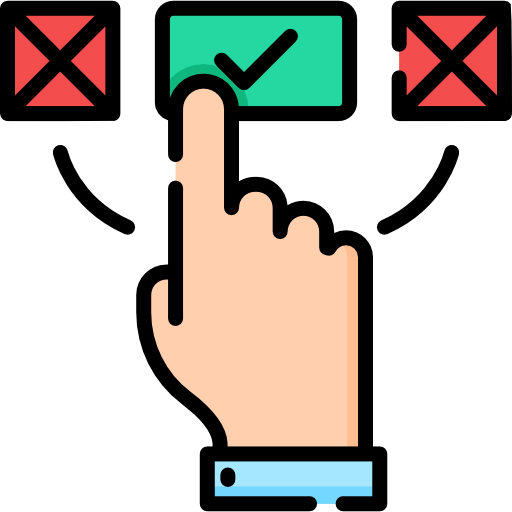
Addon areas are additionally segregated from one another within the cPanel account on all ServersGate platforms.
PHP Security

Moreover, the choice for dropping PHP advantages is accessible so that the PHP scripts being called cannot alter documents within your own record.
Those are the full form to maintain a website’s security and you can trust Servers Gate as they're the best in the game. We've been providing our customers with best-in-class web security for more than two decades and we continue to work hard to ensure our client's data is always as safe as possible.

